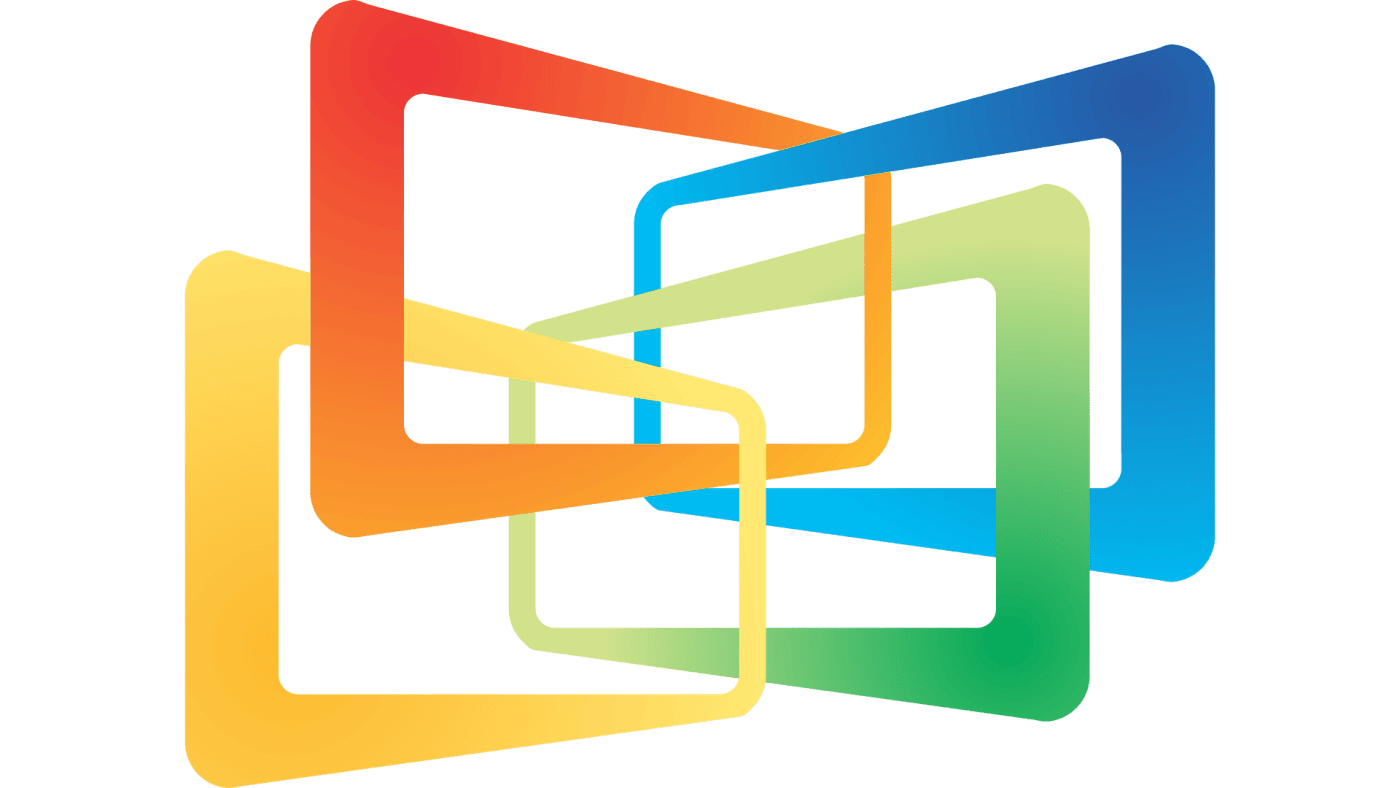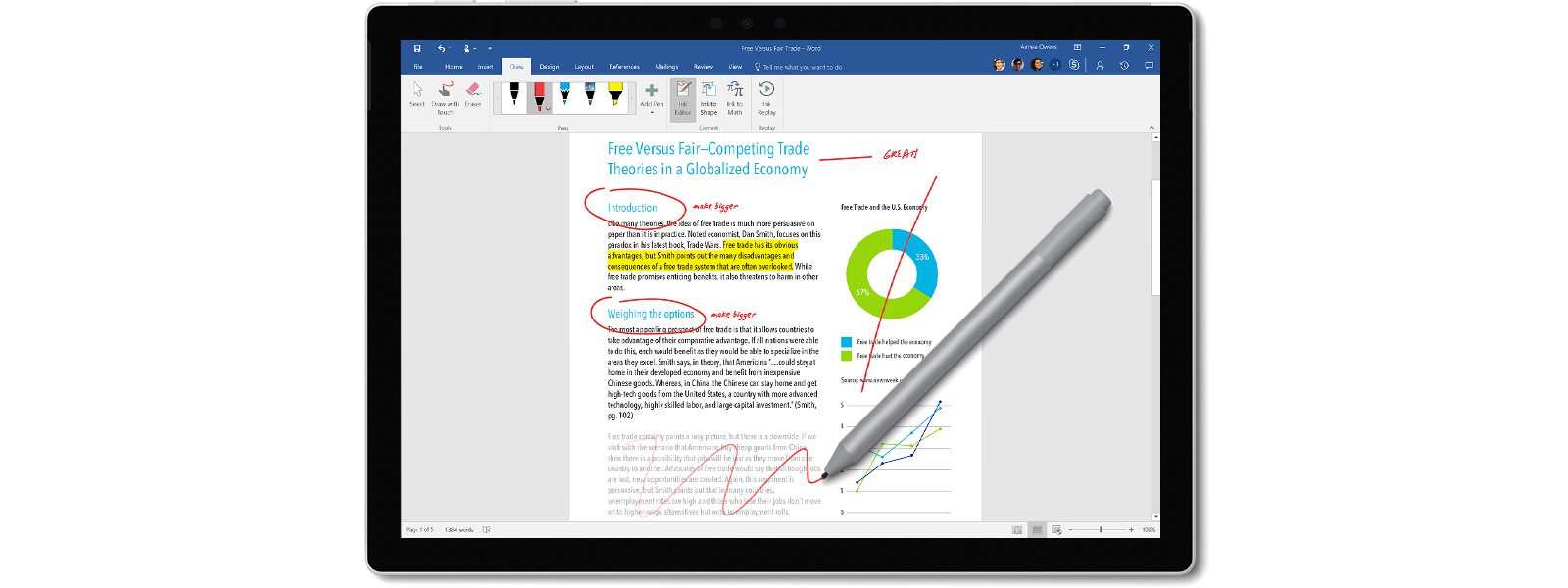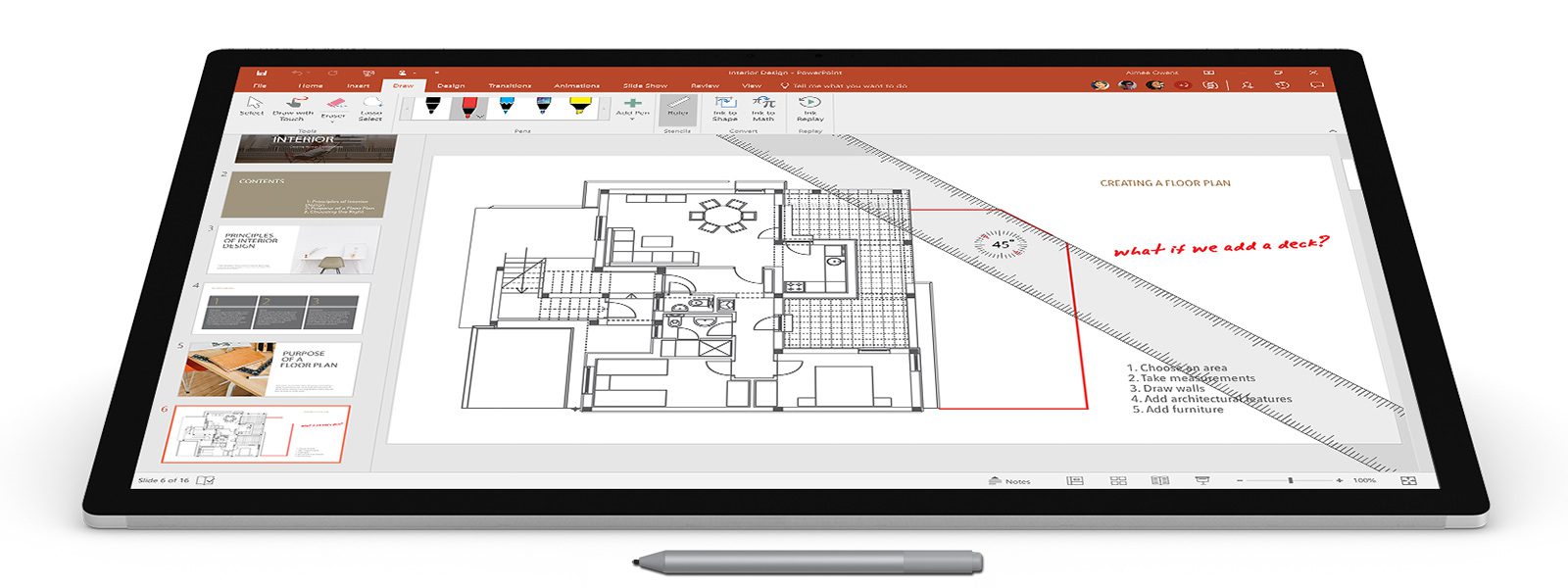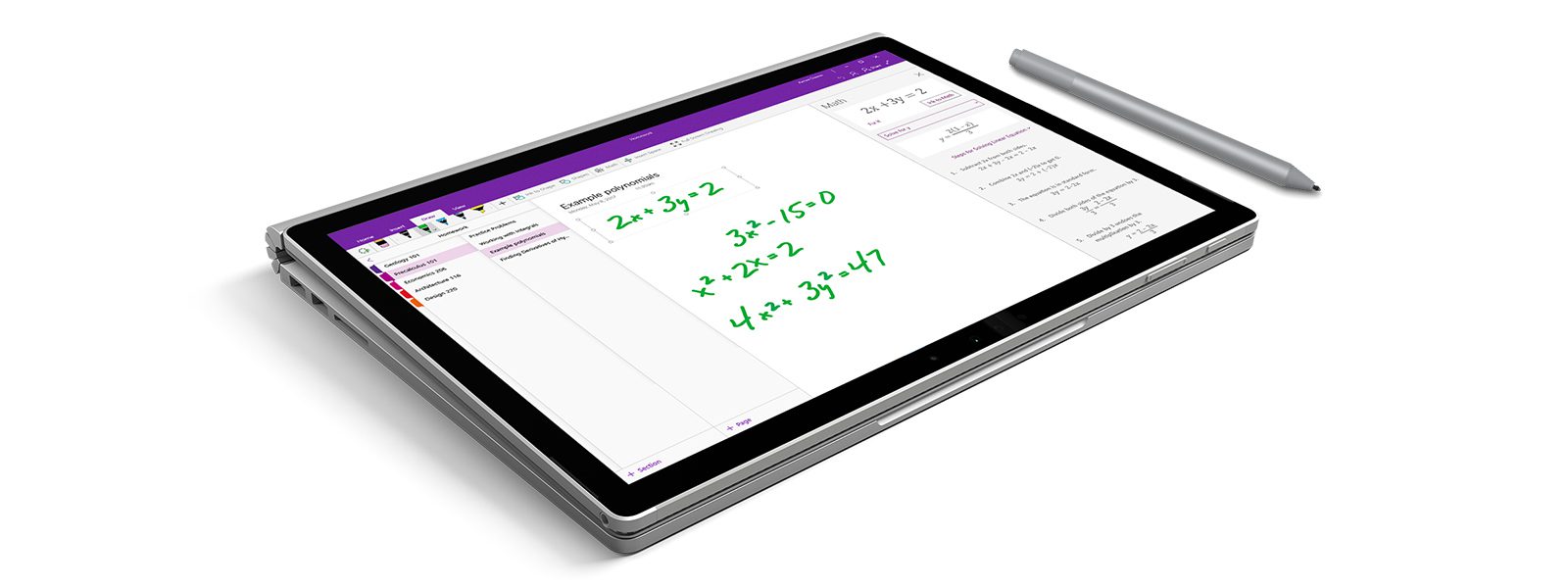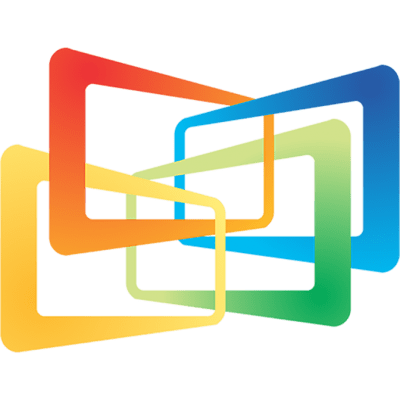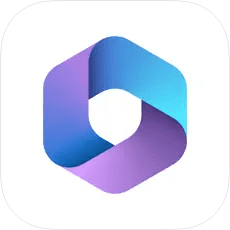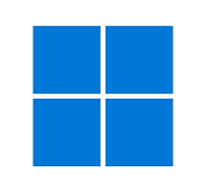Responds to an artist’s touch
Effortlessly express the finest sketches and lines with Surface Pen. Rest your hand on the screen of your Surface device,* just as you would writing on a notebook.
4,096 pressure points
Sketch, shade, and paint with artistic precision and finer control with 4,096 pressure points that respond to the lightest touch.
Writes like pen on paper
Surface Pen is a natural writing and drawing tool, with precision ink on one end that now enables tilt1 and a natural-feeling rubber eraser on the other.
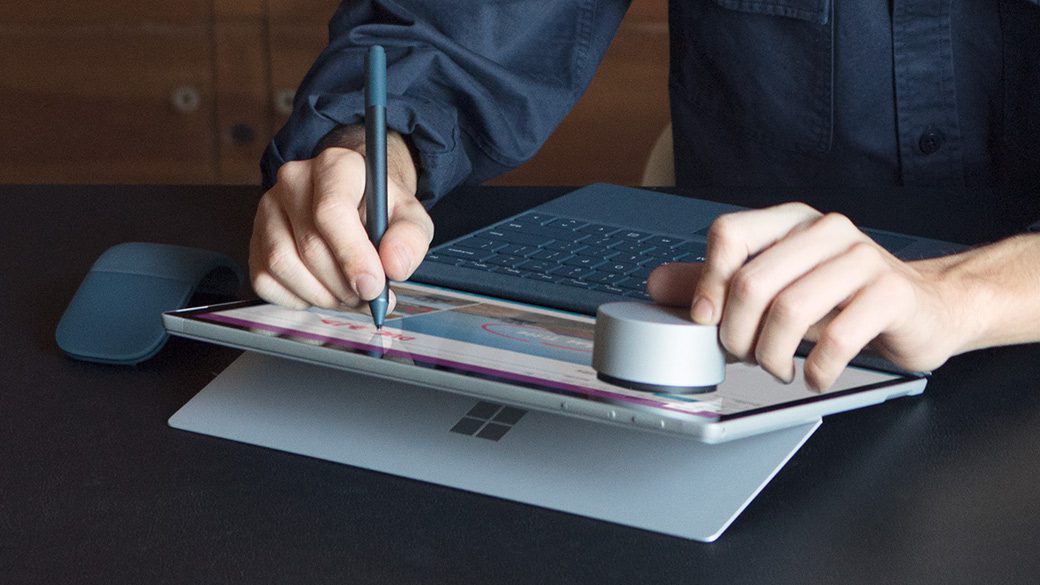


| Battery | 1 AAAA (included) |
| Connections | Bluetooth 4.0 |
| Warranty | 1-year limited hardware warranty |
| What’s in the box | Surface Pen with HB tip installedBattery |
Tech specs
| Compatibility | Surface StudioSurface LaptopSurface BookSurface Pro1Surface Pro 4Surface Pro 3Surface 3 |
| Colors2 | PlatinumBlackBurgundyCobalt Blue |
| Buttons | Barrel button and tail eraser |
| Weight | .04 lbs (20g) |
You might also be interested in…
Discover the exceptional accessories and devices you can use to bring out the best of your creativity.

Surface Pen Tip Kit
Choose a pen tip with the right feel for you. Use the medium tip for the familiarity of a #2 pencil, or swap it with a low friction tip similar to a fine ballpoint pen. Pen Tip Kit is only compatible with the new Surface Pen.

Surface Dial
It’s a completely new way to interact with technology. Store, customize, access, navigate, and reimagine physical tools in the digital world – from concept to creation